hi again ,found a glitch with filter in page 7, its behaving like a comb filter instead of a lowpass filter.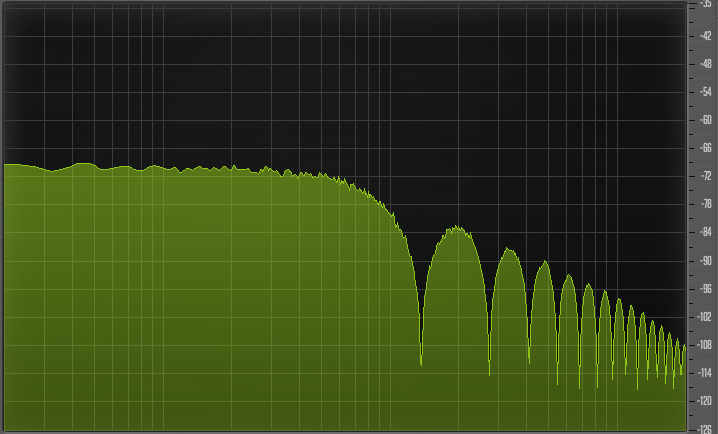
sergiofrias
Recent community posts
Hello Adam, about the problems some users reported in Qasarbeach crashing when setting LOOP CNTRL to "ON" on PAGE 7 ,and on PAGE E "SET LOOP" when viewing the start/end segment in(in "VIEW SEG: START END") i can confirm the following:
44100 hz 16 bit wav :
-start crashing in page E after setting loop point and when try to view the "END" segment with samples of +- 2 seconds (duration).
-crash at page 7 when set loop cntrl to "on" and pressing midi note ,and page E after setting loop point and when try to view the "END" segment with samples of +- 3 seconds (duration).
8000 hz 16 bit wav:
-start crashing in page E after setting loop point and when try to view the "END" segment with samples of +- 10 seconds (duration).
-crash at page 7 when set loop cntrl to "on" and pressing midi note ,and page E after setting loop point and when try to view the "END" segment with samples of +- 16 seconds (duration).
(i didn't test at 24 bit or other samplerates ,but im sure it will crash too since it seems to be related to sample size.)
windows 10, x64
I felt the same the firt time i used it ,i couldn't find how to save the files,but then i read the help file on page 2, aswell as the guide and the user manual of the original fairlight,things got much clearer ,in on or two days i was much confortble .For everyone who's reading this and having the same trouble ,you have to go to page 2 "Disk control ,in the top you can see load/save option ,choose save(this activates save mode) then choose your file (in the file section) ,then below ,you set the file name in the"NAME:" field,the command will appear ,so look to the top :D maximum characters is 8 like in the original...then choose the file type . sound files are saved as ".VC" (voice) ,instrument ".IN"(all voices and controls) ,".CO"(voice controls,) page R composer ".RS",and you can also save the entire system ".SY"(".VC" ,".CO", ".IN" ".RS")... i like to save 2 files ".IN" and ".RS" and when you want to load my project ,i load both files(page 2) since you need both the intruments and the page R sequence,everything like the original fairlight.
Hello ,i love qasarBeach ,i'm reading the user manual to learn more about the fairlight operations,today i was testing page 5 ,in the original there is a (fourier) "ANALIZE" command,that allows to reconstruct a sample by generating harmonics for the segments.Is this being worked on? Also on Page A , will it be possible to record michrophone or stereo mix? thank you so much !

